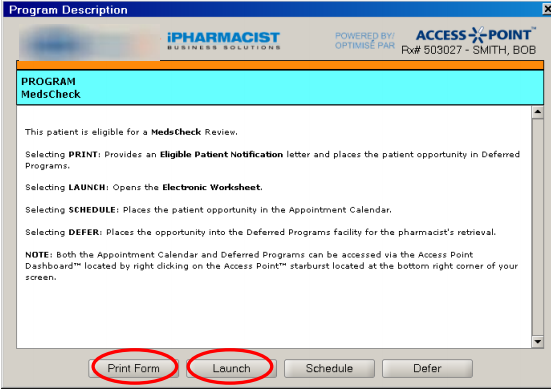Processing a MedsCheck through Access Point
Access Point will launch once a patient in PharmaClik Rx is eligible for a MedsCheck. A patient is eligible for a medication review if they are taking three or more prescriptions for chronic conditions. This will provide a printable form to complete the medication review and then place a prescription on the Workbench in order to bill for the service
To process a MedsCheck through Access Point and PharmaClik Rx:
- Follow the steps in Prompting a MedsCheck in Access Point to launch Access Point.
- Once Access Point is launched, select Print Form (to provide to the patient before the MedsChek).
- Select Launch. The patient's electronic worksheet opens.
- Select Print. The Print Options window opens.
- Select any of the applicable options to print for this medication review.
- Select Print.
- Open the patient record (in Access Point).
- Select Complete. Result: The medication review will be complete in Access Point and a prescription for the MedsCheck will be visible in PharmaClik Rx at Workbench > Prescriptions > To Do.
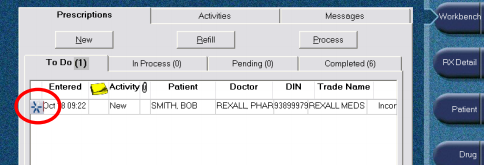
- Fill and process the prescription in PharmaClik Rx.